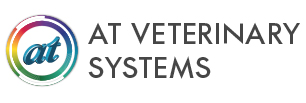Similar to Appointments, the Hospital module integrates core Spectrum functionalities to optimise user experience. Workflow Manager is a powerful resource management system for the larger practice. Its capabilities include the creation of custom workflows for imaging modalities, locations, staff, equipment, kennels and more.
Hospital
Hospital offers simple, easy to use features for keeping track of inpatients.
Hospital appointments can be configured by cage type, procedure, or vet, depending on your practice preferences.
Bookings can be made from any surgery for any one of the corresponding branch surgeries. Hospital’s appointment templates can be customised to allow an unlimited number of consultations and procedures to be scheduled per day.
Appointment slots can be reserved for emergencies and edited on the go, allowing greater flexibility for veterinary surgeons. Custom settings can be applied to prevent changes from being made, except by authorised staff members.
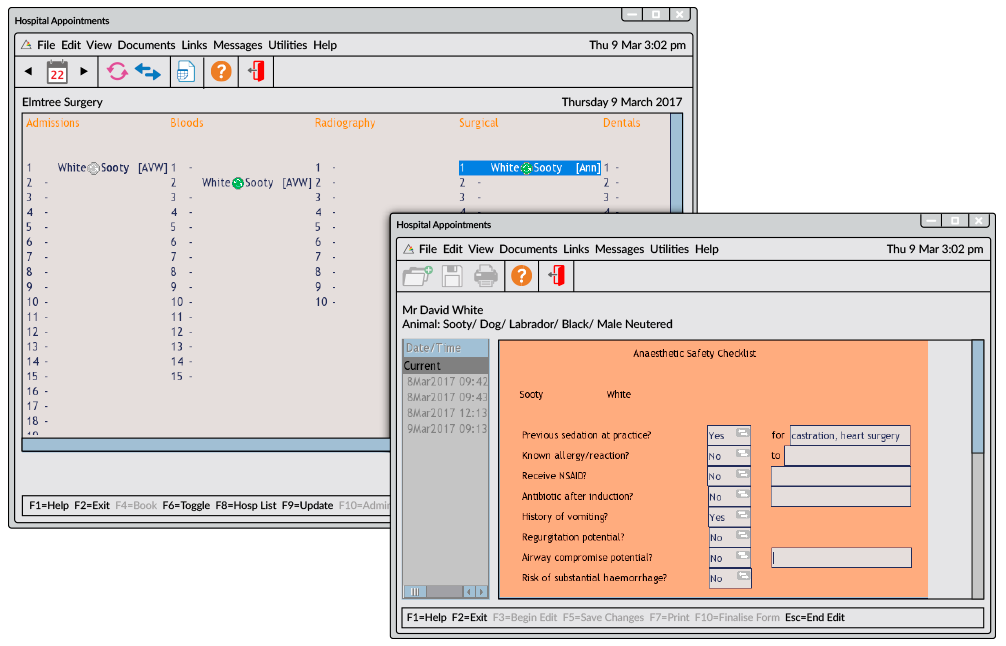
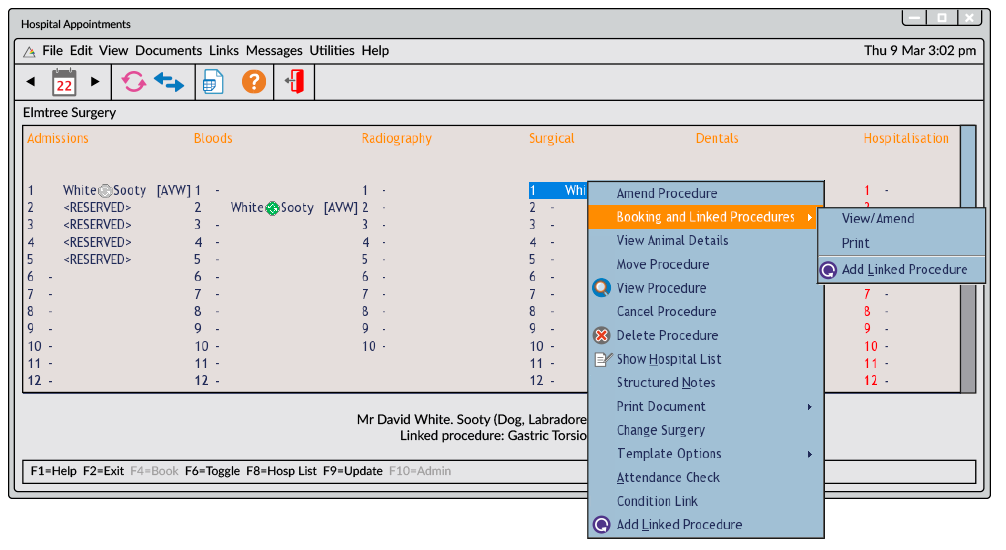
For multi-procedure cases, hospital bookings can be linked together for convenience. Procedures can be linked to VIPER cases for clinical coding and evidence based veterinary medicine.
Attendance Check can be automated to send reminder notifications to clients; minimising financial loss through missed appointments. Reminders can also be sent manually via Attendance Check.
The Hospital waiting list is accessible from anywhere on the network, providing complete staff access to key information and patient progress.
Once a patient has arrived at your practice and has been admitted in the Hospital module, the surgeon can schedule procedures. Pre-med times and pre-med flags allow staff to organise appointment schedules and project realistic procedure times, to reduce overbooking.
- Procedure completed (recovering) – left on hospital list, status can be changed later
- Procedure completed (to go home) – discharge time can be set which appears at reception
- Procedure completed (keep in) – animal kept on hospital waiting list
- Procedure ongoing – 'in progress’ notification added to waiting list
- Change comment
- Change surgeon
- Amend post-op instructions – for discharging nurse/reception staff and for clients
- Make appointment – arrival and discharge appointments can be added
Once invoices and clinical notes have been added to an animal’s records, proceedings can be finalised, patient discharge information provided, and payments settled.
Reception staff can print Structured Notes (hospitalisation consent forms, unlicensed drug consent forms, post-operative care forms etc.) directly from the Hospital screen. Hospital lists can also be printed to provide the daily schedule.
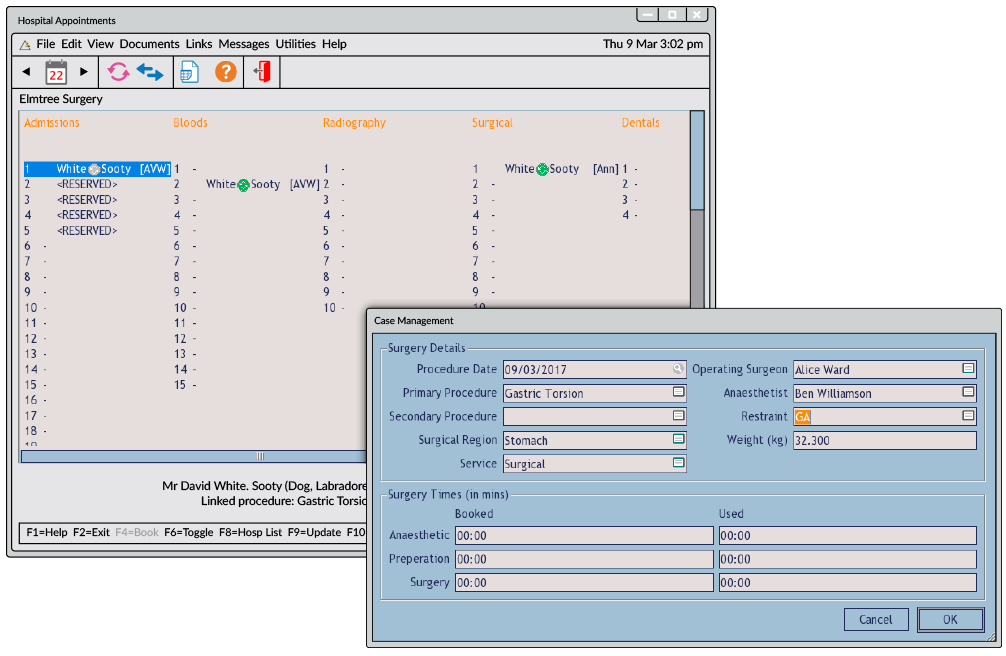
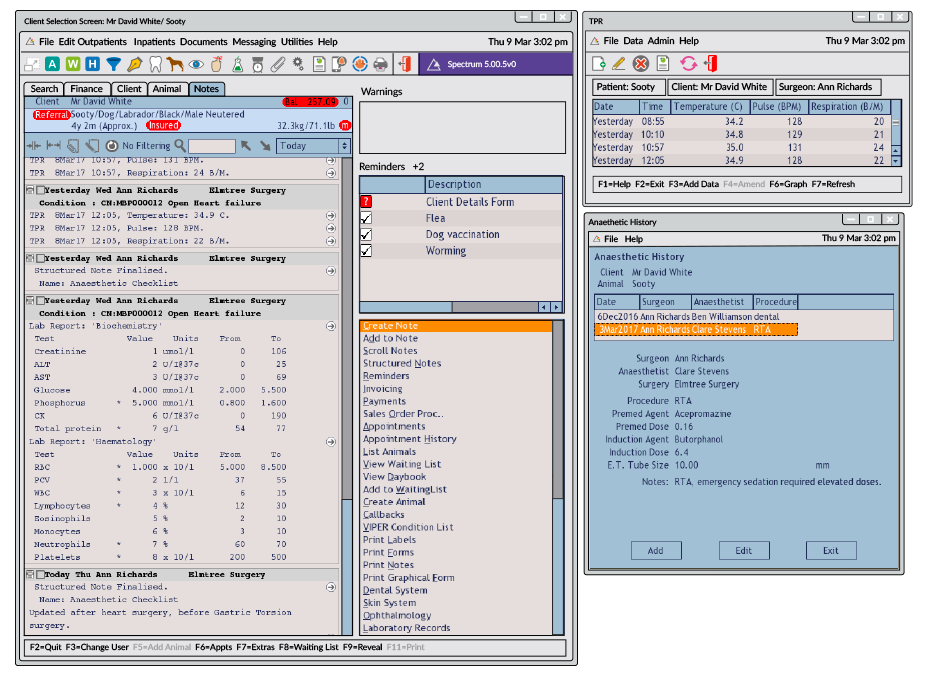
Vital Signs and Anaesthetic History
Spectrum’s Vital Signs and Anaesthetic History modules provide essential pre-operative information.
The Vital Signs module allows easy tracking of common health parameters, such as blood pressure, temperature and respiratory rate. The ergonomic interface allows quick data entry and customised parameter creation. High and low warnings and surgeon alerts can be set for each parameter. Data can be added to clinical notes and graphs are easily created, recorded and printed.
Anaesthetic History allows tracking of surgeons, anaesthetists, procedures, pre-med agents and doses, induction agents and doses, E.T. tube sizes and any other relevant notes. This module helps to minimise errors during anaesthetic procedures.